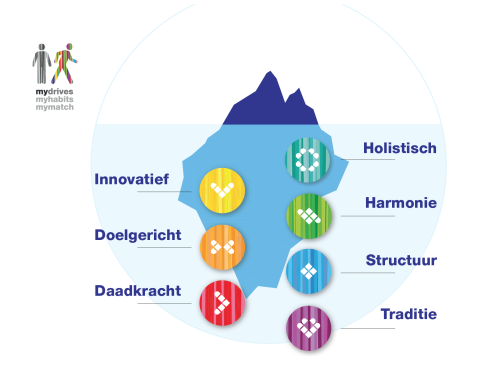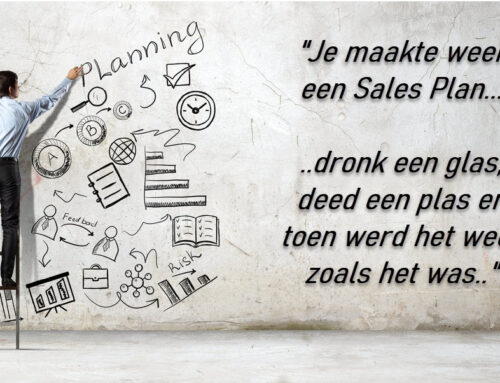No one doubts it now. Video-meetings, like-it-or-not, it will be an integral part of your daily work in the coming months. How do you do it better and more professionally? And how do you make it more enjoyable for yourself and others?
Last week I participated in an energizing video meeting provided by Aramik Garabidian, in collaboration with SMEI. On how best to use this great LinkedIn platform. During this meeting I noticed a few things that could be better during Zoom meetings. Tips that I would like to share with you. Indeed. For a presenter they are a must!
Tip #1: As a participant, use two screens.

With two screens, you not only see the presenter's slides. You also have an instant overview of all the participants. So with two screens you can show the overview of the participants on one screen and on the other screen you see the slides. This way you approach the experience of a physical meeting much better. Your brain will experience this as a lot more pleasant. More overview, more atmosphere and it is less strenuous.
Tip 2: Distance yourself from your screen or camera
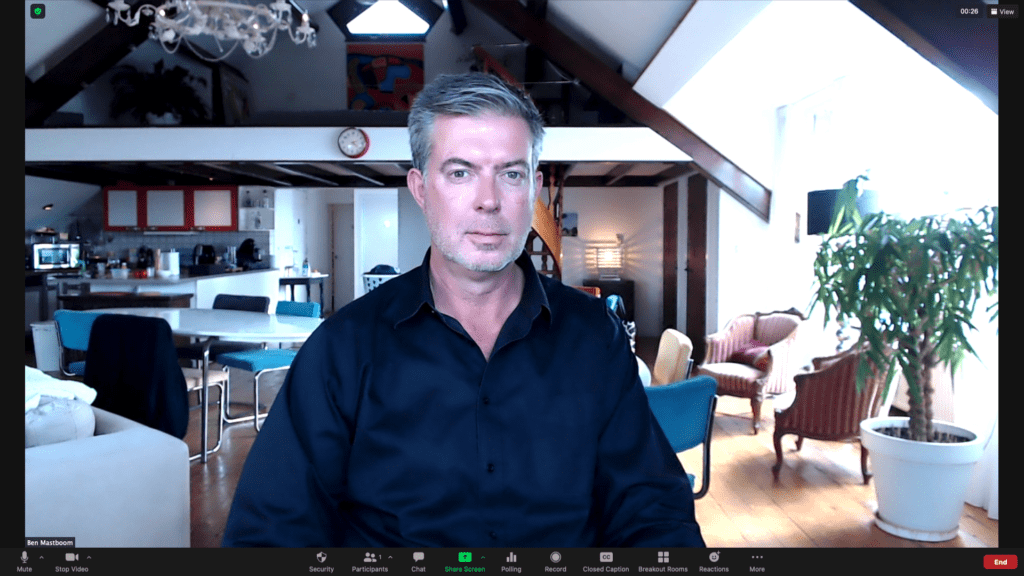
This way, you make sure a larger part of yourself is in the picture and you share more non-verbal communication expressions. This is a lot more pleasant for others to look at; you come across better because you are also "really" looking at people. When your screen is too close and not at eye level, it appears to the other person as if you are constantly looking down. Something you don't want in a normal conversation either.
You solve this easily by placing your laptop on a stack of books. Then make sure your camera is at eye level and move your chair back a little more. Make sure your audio remains good and use an earpiece if necessary. If you often have to give presentations, invest in a good table microphone. Personally, I really like my Blue Yeti Microphone. Your phone probably cost a lot more.
Tip #3: Get the right lighting at home.

It is very annoying for another person when you are in a kind of shadow. Usually caused by strong backlighting or strong side incident light. Make sure you are sitting in front of a window and that the window is not behind you. Are you participating in a session without daylight? Then put a simple lamp behind your camera.
Tip #4: Pay attention to your background at home.
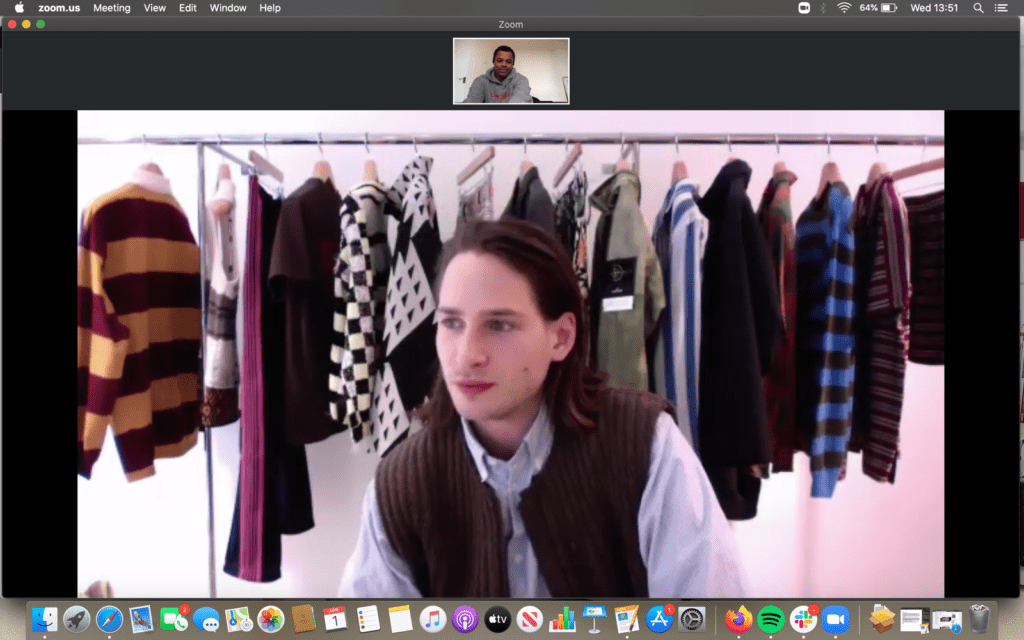
Do you think a presentable car is important when you go to clients? Do you pay attention to how you yourself look when meeting someone? Do you prefer to receive people only in a somewhat presentable space? If so, make sure you look presentable online as well. Too often I see attendees sitting in some sort of laundry room or closet. Do something about this. 'YES BUT, ... you may be thinking now?
The solution is simple. Buy a folding or rolling green screen. Then you can set this up to show any background of your choice. It's a lot cheaper than a remodel.
NB Sometimes people hold out their video camera. I find this rude and incomprehensible. You don't go into a physical meeting with a bag over your head either, do you?
Tip 5: Don't use a phone or tablet.

Sometimes I see that people use their phone or tablet as their main device This is not preferable, because then you regularly see a very large finger appearing on the screen when you are operating your device. Even more disturbing is when you are walking with your phone or tablet. The same goes for walking with your laptop. A phone or ipad is nice for private video calling, but not for business.
Tip 5.5: Do it blended....

Getting together physically is usually nicer, but sometimes it can't be done or is very inconvenient and inefficient. At least ... for some of the attendees. Good news, you don't have to choose between only physical or only online. It can be both at the same time and you don't have to make a big investment for it.
We at the Sales Leadership Academy, conduct all of our post-graduate master classes on location today in a blended format. Here the physical and online participants, simultaneously have virtually the same experience. This is of course subject to the Covid-19 measures in place at the time. Online and physical participants can even very well work together in groups during the same session. This makes meeting or master class attendance extremely flexible and really approaches the experience of a physical meeting. This does not have to be complicated and does not require large investments. How to do this I will tell you next time.
Do you have any tips? Then put them in the comments below this article.
With warmest regards,
~ Ben Mastboom